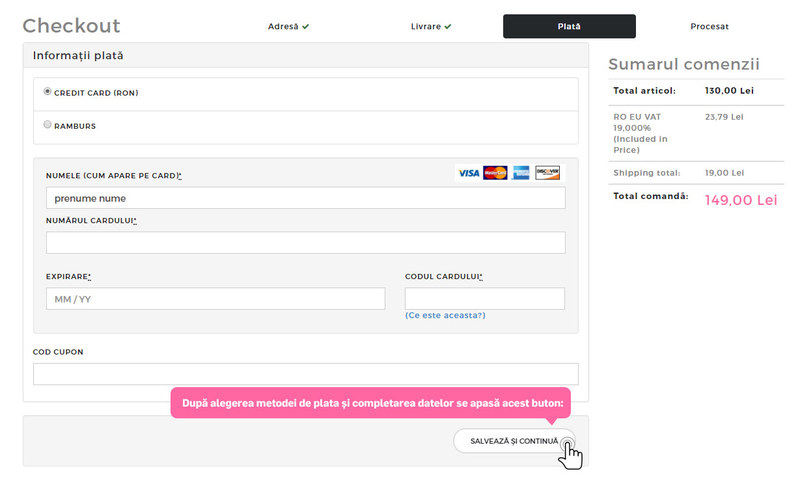Choose the article you want and follow the steps:
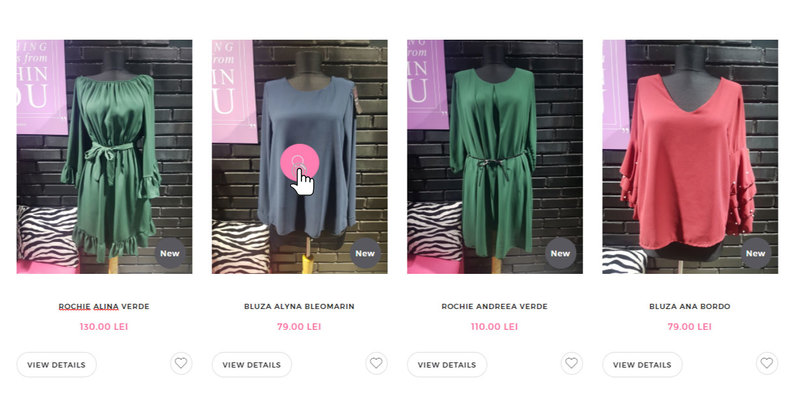
If the item you want is on stock, you will see the available sizes. Select the size you want!

After selecting the size, click Add to cart!

If you want to view the items added to the cart or complete the order, click on the shopping cart icon.

In this section you can view, check and edit the size of the products in the shopping cart. In the image below you can see how to change the quantity of products and how to add a gift coupon code. If you've ever wondered and no longer want to buy a product, you can easily remove it from here. Once you've verified your product data and want to complete the order, click the Checkout button(order completion)
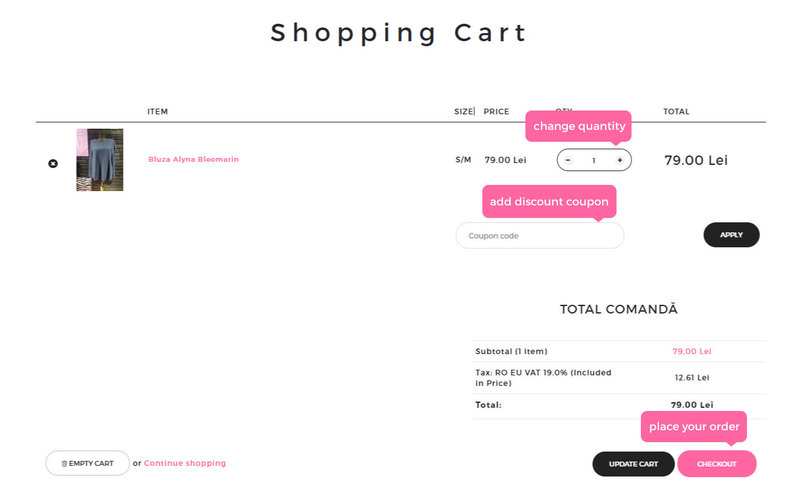
If you have a Pasio account or want to create one, please enter the necessary information in the form on the left. Having a Pasio account helps you get all our offers and benefit from ongoing discounts or gift vouchers from previous orders.
If you do not have an account and want to finish the order faster, use the order form as a guest by entering your email address in the form on the right.

Enter your billing or delivery address details. If the delivery address matches the billing address, select "USE THE BILLING ADDRESS".
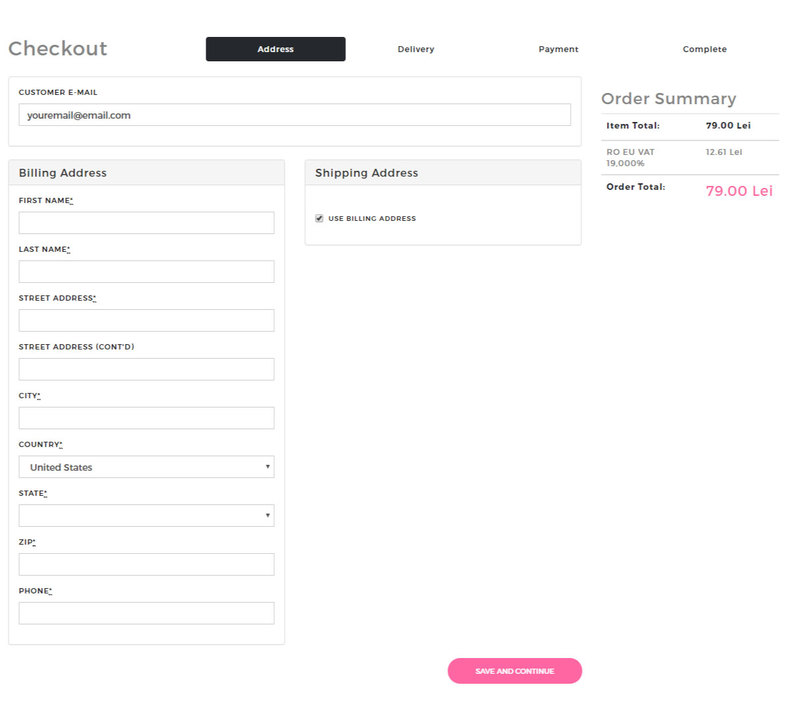
Select the preferred delivery method from the available ones.

Select preferred payment method from available. If you choose the card payment method. Please fill in the form with the data on the card.
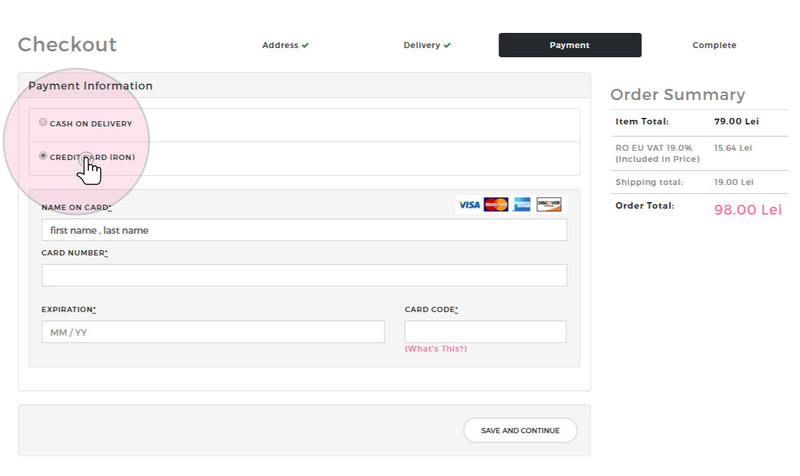
Once you've completed all of the previous steps, just click on save and continue to process and complete your order.